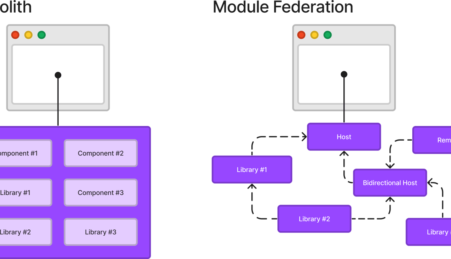As we all know in blogger, above header there is navbar or navigation bar . Most of want to hide the navigation bar in blogger , but we don’t know how to do that. Never wonder here is a simple trick to hide the navigation bar in blogger .
Follow these easy steps to paste the below CSS code :
CSS code to remove Navigation Bar in Blogger :
/* CSS to hid navigation bar */
#navbar
{
height:0px;
visibility:hidden;
display:none
}

Log in to your blogger account and select the Layout of the blog which you want to modify.
Select the tab page Template and then click on Edit HTML
Search for the text : body {
now paste the CSS code above the line in red.
This is how your template HTML code should look after pasting the hack code snippet
That’s all. From now onwards your blog will not display navigation bar.
About the author /
Mohamed RiasI'm a programmer, photographer, and proud parent. With a passion for coding and a love of capturing life's moments through my camera lens, I'm always on the lookout for new challenges and opportunities to grow. As a dedicated parent, I understand the importance of balancing work and family, and I strive to be the best version of myself in all aspects of my life.
Related Posts
-
October 29, 2012 -
October 13, 2012 Responsive Web design Tips : #1 SCALING IMAGES
-
-
June 8, 2012 Designing Blogger Template : Adding Meta Tags
-
June 7, 2012 Designing Blogger Template : SEO Optimized Title Tag
-
June 6, 2012 Grunge Mag Reloaded Blogger Template
Popular
Editor’s Pick
-
April 22, 2023 Mastering Webpack Module Federation: A Comprehensive Guide for Modern Application Development
Introduction Welcome to this comprehensive guide on mastering Webpack Module Federation for modern application development. In this guide, we’ll dive into the world of Webpack and explore its Module Federation feature in-depth. Definition of Webpack Module Federation Webpack Module Federation is a feature of the Webpack module bundler that allows developers to share code and…
-
January 6, 2010 45+ surreal Long Exposure Photography Inspirations
Long exposure photography is one of the coolest ways of taking pictures. It requires a longer shutter speed, anywhere from 1/2 sec up to several minutes or even a hour. The ability to take long exposures requires a user to use a tripod for optimum results (of course, some people prefer the hand shake look)….
-
April 24, 2023 React Performance Optimization: Strategies and Techniques for Efficient Data Fetching and Management
When developing modern web applications, efficient data fetching and management are crucial for providing a seamless user experience. As the amount of data in web applications grows, optimizing data fetching and management becomes increasingly important. Overview of the importance of data fetching and management in modern web applications Data fetching refers to retrieving data from…
-
August 27, 2012 How to add, remove and purge ppa’s using YPPA manager
Ubuntu users find themselves installing softwares through Ubuntu Software Centre which is a GUI based tool and on the other hand by commands through terminal. While both of the methods are efficient in their way there are users who install software through PPA’s. Now wait, PPA? What is it? In simple words PPA is Personal…
-
May 14, 2023 Advanced Techniques and Debugging Strategies for Optimizing React Component Rerendering
React is a powerful JavaScript library for building user interfaces, particularly single-page applications. A fundamental concept in React is the component, a reusable piece of code that returns a React element to be rendered on the DOM. Rerendering is the process by which React updates the DOM to reflect changes in the state or props…