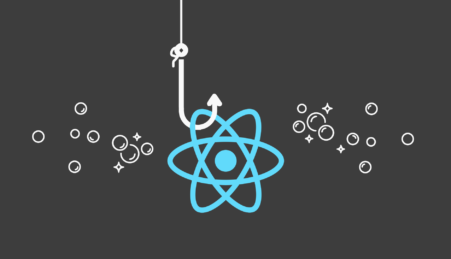Gigapixel photography is a technique that captures images with incredibly high resolution and detail, allowing for stunningly clear and vibrant pictures that are perfect for printing or displaying on large screens. In this article, we’ll explore some tips and techniques you can use to achieve amazing results with gigapixel photography.
Definition of gigapixel photography
Gigapixel photography refers to the process of capturing images with billions of pixels, resulting in an extremely high-resolution picture. These images are typically created by stitching together many smaller photos, each taken with a high-quality camera and lens setup. The result is an incredibly detailed and lifelike photo that can be zoomed in on without losing clarity or resolution.
Importance of achieving high detail and clarity in images
High detail and clarity are essential for creating truly stunning photographs that capture the full beauty of a scene. With gigapixel photography, you can take your images to new heights, revealing details and textures that would be impossible to see with the naked eye. Whether you’re taking landscape shots, portraits, or anything in between, having crisp and sharp images will make a huge difference in the final result.
Understanding Gigapixel Photography
Gigapixel photography is a technique that enables you to capture high-resolution images with stunning detail and clarity. Whether you’re a professional photographer or just starting out, gigapixel photography can help you create breathtaking images that are sure to impress your viewers.
What is a Gigapixel Image?
A gigapixel image is a digital photograph that contains at least one billion pixels, which is 1000 times more than the number of pixels in a typical 1-megapixel image. These images are incredibly detailed and can be printed at large sizes without losing any quality.
Differences between Gigapixel and Regular Photography
The main difference between gigapixel and regular photography is the level of detail captured in the image. Gigapixel photography uses specialized equipment and techniques to capture images with much higher resolution than regular photography. This allows for much greater detail and clarity in the final image.
Advantages and Disadvantages of Gigapixel Photography
There are several advantages to using gigapixel photography:
- High resolution: Gigapixel images can be printed at very large sizes without losing any quality.
- Detail and clarity: Gigapixel images contain incredible detail and clarity, making them ideal for landscape, architectural, and scientific photography.
- Flexibility: Because gigapixel images contain so much detail, they can be cropped and edited extensively without losing quality.
However, there are also some disadvantages to using gigapixel photography:
- Equipment costs: Gigapixel photography requires specialized equipment, such as high-resolution cameras and lenses, which can be expensive.
- Processing time: Because gigapixel images contain so much data, they can take a long time to process and edit.
- Storage requirements: Gigapixel images require a lot of storage space, which can be a challenge for photographers with limited storage capacity.
Overall, gigapixel photography is an exciting and challenging technique that can help you create stunning images with incredible detail and clarity. If you’re interested in exploring this technique further, there are many resources available online to help you get started.
Equipment Needed for Gigapixel Photography
Camera Requirements
To achieve stunning detail and clarity in your gigapixel photos, you need a camera that is capable of capturing high-resolution images. A camera with at least 20 megapixels of resolution is recommended, but having more resolution can only enhance the level of detail in your images.
Lens Options
The lens you choose also plays a crucial role in gigapixel photography. It is recommended to use a prime lens instead of a zoom lens, as prime lenses generally produce sharper images. Additionally, it is essential to have a lens with an aperture of at least f/5.6 or lower to ensure that the entire image is sharp from foreground to background.
Tripods and Stabilizers
Sharpness is crucial in gigapixel photography, and any camera shake can ruin the overall image quality. A sturdy tripod and a good ball head are essential to keep the camera steady during the shot. You can also use cable release or remote control to avoid physical contact with the camera that could cause vibrations. If you’re shooting in windy conditions, consider investing in a stabilizer such as a gimbal or a weighted bag to attach to your tripod legs.
By having the right equipment and understanding how to use it effectively, you can create awe-inspiring gigapixel images that you’ll be proud to display.
Camera and Lens Selection
Choosing a camera with high megapixel count
The first step to achieving stunning gigapixel images is to choose a camera with a high megapixel count. The more megapixels your camera has, the greater the detail and resolution of your images will be. Look for cameras with at least 40 megapixels, and preferably closer to 100.
Selecting a lens with optimal sharpness and minimal distortion
In addition to a high-megapixel camera, you’ll also need a lens that can deliver sharp, crisp images with minimal distortion. Look for lenses with low levels of distortion, such as those with aspherical elements or specialized coatings. Additionally, you may want to consider prime lenses or zoom lenses with a fixed aperture, which tend to offer better sharpness and clarity than variable-aperture zoom lenses.
Shooting Technique
Using a tripod for stability
One of the most important things you can do when shooting gigapixel images is to use a sturdy, reliable tripod. A good tripod will provide stability and prevent camera shake, resulting in much sharper and clearer images. Make sure to choose a tripod that can support the weight of your camera and lens setup, and use a remote shutter release or timer to reduce any additional vibrations.
Bracketing exposures for dynamic range
Gigapixel images often require capturing a wide range of tones and colors, which can be challenging to achieve in a single exposure. To get around this, try bracketing your exposures, which involves taking several shots at different exposure levels and then combining them into a single image during post-processing. This technique can help you capture more detail in both the highlights and shadows of your images.
Capturing multiple images for stitching
To create a gigapixel image, you’ll typically need to capture multiple smaller photos and then stitch them together using specialized software. To make this process easier, it’s important to capture as many images as possible, ideally overlapping each shot by at least 30%. This will ensure that you have plenty of data to work with when it comes time to stitch the images together, and will help you achieve a seamless and detailed final result.
Post-Processing
Using specialized software for stitching
Once you’ve captured all of your photos, the next step is to stitch them together using specialized software. There are several programs available for this purpose, including Adobe Photoshop, PTGui, and Autopano Giga. Each program has its own strengths and weaknesses, so be sure to choose one that best fits your workflow and needs.
Adjusting contrast and sharpness
After stitching your images together, you’ll likely need to adjust the contrast and sharpness to make the final image pop. Use software like Adobe Lightroom, Capture One, or DxO PhotoLab to fine-tune your image, adjusting brightness, contrast, clarity, and other settings until you’re happy with the final result.Shooting Techniques for Gigapixel Photography
Choosing the right subject
When it comes to gigapixel photography, choosing the right subject is key. Look for subjects that have intricate details and textures, such as landscapes, cityscapes, and architecture. These types of subjects allow for more depth and detail in your final image.
Proper lighting
Lighting can make or break any photograph, but it’s especially important in gigapixel photography. When shooting outdoors, try to shoot during the golden hour (the period shortly after sunrise or before sunset), when the light is soft and warm. If you’re shooting indoors, make sure to use artificial lighting strategically to create the desired effect.
Using focus stacking
Focus stacking involves taking multiple images at different focal lengths and then blending them together in post-processing to create an image with a greater depth of field. This technique is particularly useful in gigapixel photography where the depth of field is often shallow due to the high resolution.
Utilizing multiple shots and stitching software
Taking multiple shots and using stitching software is a common technique used in gigapixel photography. To do this, take several overlapping shots of your subject and then use stitching software to merge them together into a single, high-resolution image. Make sure to use a tripod to keep your shots consistent and avoid any camera movement between shots.
Post-Processing for Gigapixel Images
Capturing gigapixel images can be an incredible feat, but the real magic happens during post-processing. With the right image editing software and techniques, you can enhance details and bring out the full potential of your images.
Image Editing Software Options
When it comes to editing gigapixel images, you’ll need a software that can handle large file sizes without compromising on quality. Some popular options include:
- Adobe Photoshop: A versatile and powerful editing tool with a range of features for advanced image manipulation.
- GIMP: A free and open-source alternative to Photoshop that offers many of the same features.
- Lightroom: A streamlined editing tool that’s great for managing large collections of images and making quick adjustments.
Techniques for Sharpening and Enhancing Details
One of the main goals of post-processing gigapixel images is to bring out the intricate details that may be lost in the initial capture process. Here are some techniques you can use to enhance details:
- Sharpening: Use a sharpening filter or tool to bring out the edges and fine details in your image. Be careful not to overdo it, as too much sharpening can create artifacts and noise.
- Clarity: Adjust the clarity slider to give your image more definition and depth.
- Contrast: Increase the contrast to make the details stand out more.
- Noise Reduction: Gigapixel images can sometimes have a lot of noise, especially in low light situations. Use a noise reduction tool to smooth out the image without losing too much detail.
Tips for Managing Large File Sizes
Gigapixel images can be massive in size, which can create some challenges when it comes to storing and editing them. Here are some tips for managing large file sizes:
- Use External Hard Drives: Save your gigapixel images to an external hard drive to free up space on your computer’s internal storage.
- Consider Cloud Storage: Services like Google Drive and Dropbox offer cloud storage options that can be accessed from anywhere with an internet connection.
- Use Smart Previews: In Lightroom, you can generate smart previews which are smaller, compressed versions of your images that are easier to work with. Once you’re done editing, Lightroom will apply the changes to the original high-resolution image.
Showcasing and Sharing Gigapixel Images
So, you’ve captured a stunning gigapixel image – now what? Here are some options for displaying and sharing your masterpiece:
Options for displaying gigapixel images
When it comes to displaying your gigapixel images, there are a few popular options:
- Online galleries: There are many online platforms that allow you to upload and showcase your gigapixel images, such as Gigapan, Zoomify, and Microsoft Photosynth. These platforms enable viewers to zoom in and explore the intricate details of your image.
- Interactive displays: You can also create interactive displays using touchscreen monitors or projectors. This is a great option for museums, art galleries, and large public spaces where viewers can interact with the image and discover new details.
- Printed displays: Lastly, you can print your gigapixel image on a large scale and display it in a frame or as a mural. This is an excellent option for businesses or individuals looking to decorate their space with a breathtaking image.
Social media sharing and online platforms
Social media is a great way to share your gigapixel images with a wider audience. Here are some tips for sharing your images online:
- Choose the right platform: Instagram and Facebook are popular social media platforms for sharing photos, but they may not be the best platforms for showcasing gigapixel images. Consider using specific photo-sharing platforms like Flickr, 500px, or SmugMug.
- Optimize your image: Before uploading your gigapixel image, make sure you optimize it for web viewing. This involves resizing the image and compressing it to ensure it loads quickly and doesn’t slow down your website or social media page.
- Add context: When sharing your gigapixel image online, provide some context or a story behind the image. This will help engage your viewers and make the image more memorable.
Printing and framing options
If you’re looking to print and frame your gigapixel image, here are some tips to ensure it looks stunning:
- Choose the right printing company: Look for a printing company that specializes in large-format printing and has experience printing high-resolution images. Ask for samples of their work before placing an order.
- Select the right paper: The type of paper you choose for your print can significantly impact the final look of your image. Consider using archival-quality paper that is specifically designed for fine art prints.
- Frame with care: Once you have your print, it’s important to frame it carefully to ensure it stays in top condition. Use acid-free materials, and avoid direct sunlight or humid environments.
Conclusion
Exploring the wonders of gigapixel photography can take your images to a whole new level. By capturing an incredible amount of detail and clarity, you can create stunning, high-resolution images that leave a lasting impression on viewers.
Recap of the benefits of gigapixel photography
One of the most significant benefits of gigapixel photography is the ability to capture immense detail and clarity in your images. Whether you’re shooting landscapes, architecture, or portraits, this technique can help you produce images that are incredibly sharp and detailed.
Another advantage of gigapixel photography is that it allows you to capture large scenes with ease. Instead of needing to stitch together multiple images, you can capture everything you need in a single shot. This makes it ideal for panoramic photography, cityscapes, and other wide-angle shots.
Furthermore, gigapixel photography can also be used for zooming in on specific details within an image. By capturing images at such high resolutions, you can effectively crop your images while still retaining a high level of detail.
Encouragement to experiment with this technique
If you haven’t already, we highly encourage you to experiment with gigapixel photography. While it may require some additional equipment and effort, the payoff can be well worth it. Not only can it lead to stunning images, but it can also open up new creative possibilities that you may not have considered before.
Remember to experiment with different camera settings and techniques to find what works best for you. With practice and patience, you’ll soon be creating gigapixel images that will amaze and inspire others.
About the author /
Mohamed RiasI'm a programmer, photographer, and proud parent. With a passion for coding and a love of capturing life's moments through my camera lens, I'm always on the lookout for new challenges and opportunities to grow. As a dedicated parent, I understand the importance of balancing work and family, and I strive to be the best version of myself in all aspects of my life.
Related Posts
-
December 15, 2012 -
December 8, 2012 Notable Tips for shooting Awesome Wildlife photographs
-
September 22, 2012 Know the Different Lenses In Photography And Their Influence.
-
July 26, 2012 45+ Brilliant Bokeh Photography Inspirations and Tips
-
May 24, 2012 65+ Stunning Macro Photographs with tutorials
-
November 28, 2011 45+ Unbelievable Landscape Photography Inspirations
Popular
Editor’s Pick
-
July 8, 2009 Blogger Search Form box code
Recently I explained How to add Blogger search box code to your Blogger template. Now In this post I will explain How to customize the search box code to suit your Blogger template. In order to make it easier for you , I am going to explain this with two blogger search form example codes….
-
April 30, 2023 Maximizing Performance with useLayoutEffect React Hook
Discover how to optimize your React apps with our comprehensive guide on ‘Maximizing Performance with useLayoutEffect React Hook’. Learn how to leverage this powerful hook for efficient DOM manipulation, eliminating visual glitches, and creating smoother transitions. Ideal for both novice and expert React developers.
-
May 14, 2023 Advanced Techniques and Debugging Strategies for Optimizing React Component Rerendering
React is a powerful JavaScript library for building user interfaces, particularly single-page applications. A fundamental concept in React is the component, a reusable piece of code that returns a React element to be rendered on the DOM. Rerendering is the process by which React updates the DOM to reflect changes in the state or props…
-
May 2, 2023 Implementing SOLID Principles in Your React Frontend Development
Learn how to improve the maintainability and scalability of your React frontend applications by implementing the SOLID principles. From Single Responsibility to Dependency Inversion, this article covers practical examples and best practices for writing cleaner, more modular code in your React codebase. Join us on this journey towards better frontend development with Implementing SOLID Principles in Your React Frontend Development.
-
September 5, 2012 65 Amazing High Resolution 3D Wallpapers for your Desktop
Desktop Wallpaper can be handy, many of us always keep looking for good wallpapers which can make our desktop lively. Desktop wallpaper is a kind of visual image which produces inspiration and impulse, provides a relaxed and calm perspective from boring work flow, even challenges our imagination. Among desktop wallpapers, high quality original 3D wallpapers…