
Flickr is one of the best photo sharing and hosting site which is widely used by many photographers and designers. In order to make the navigation in flickr easy, I have collected some of the useful Greasemonkey scripts for firefox users. Userscripts are add-ons for the Firefox web browser, which dynamically enhance the communication and visualization of certain websites. To be able to use these scripts you need to have installed greasemonkey on Firefox – this enables and manages the userscripts. If you have greasemonkey in Firefox you can install and use these userscripts instantly.
Flickr Auto Page
This greasemonkey script makes small changes to the interface removing the need for you to click on the pagination number and wait for loading times every time you go to the next/previous page. When you browse paginated pages on flickr, the script will fetch the next page and append it automatically at the end of the current page while you scroll down.
Flickr New Contact More Links
When reading a Flickr Mail about someone adding you as contact, this script inserts more links and info about this user.
Flickr – Multi Group Sender
It overrides the flickr “Send to Group” button above your photo/video and lets you send your Flickr image or video to multiple groups simultaneously.
Flickr Move Comment Form Up
This makes commenting on images a lot easier. This script always displays the comment box underneath you selected image – regardless of how many other comments have already been written.
Flickr Photo Rank
Photo Rank will show you a photo’s rank if it is in the top 1000 most interesting images of the day. After installation you can find it under “Additional Information” on the photo’s page.
FlickrPM
Adds icons for Mail, Profile, Favourites, Scout, Interestingness, DNA, River and the user’s photo archive next to usernames in forums and on individual photo pages. It also allows you to send Flickr Mails without leaving the current page you are on.
Buddy Icon Reply
This is another one of my biggest time saver scripts for flickr. With it you will never have to copy&paste user names you want to reply to on your or other images. With one click you will get a little icon of the user you want to answer in your comment box. Nice !
Flickr Background Color
This scripts gives you ability to change background color on flickr photo page. The script displays several shades of gray from white to black. Hovering mouse over it changes the background color to the one the mouse is over.
Flickr Follow Comments
This useful script helps you to view images that you have commented on – but only those that interest you. If you are writing lots of comments every day you know how hard it is not to get distracted by the overload of images when you click “Comments You’ve made”. With this userscript you have 4 different options to see only certain types of comments.
Flickr Mail Manager
Adds some options to help manage your Flickr mailbox. Including “Mark all as read” and delete all Notification emails, such as “you are x’s newest contact” and Group Invitations, and also a “Nuke mailbox” function, that deletes all your mails
I hope that this Grease Monkey scripts will definitely help you to use flickr easily. I am sure that these scripts will help you to save some time while using Flickr.
Related Posts
-
December 6, 2012 -
November 23, 2012 How to set up navigation menus
-
September 14, 2012 6 Handy Tips for Responsive Web Design
-
September 5, 2012 65 Amazing High Resolution 3D Wallpapers for your Desktop
-
August 21, 2012 50+ Amazing Olympics Infographics Inspirations
-
August 21, 2012 50+ Amazing Olympics Infographics Inspirations
Popular
Editor’s Pick
-
April 24, 2023 The Battle Between CSS-in-JS and Traditional CSS: Pros, Cons, and Best Practices
If you’re a web developer, chances are you’ve heard of both CSS-in-JS and traditional CSS. Let’s start with a quick explanation of each: CSS-in-JS: A method of styling web pages where CSS styles are written in JavaScript files and applied to components at runtime. Traditional CSS: The standard way of styling web pages using a…
-
March 21, 2009 Optimization and acceleration of Windows : Disable Superfetch
If you are a gamer or an advanced user that need’s a lot of memory on your windows 7 you can get it without having to add ram to your pc by just 2 or 3 click , Disable the superfetch If you are one of the people that use the ready boost just close…
-
August 21, 2012 50+ Amazing Olympics Infographics Inspirations
The London Olympics 2012 has proved to be a phenomenal attraction this year – attracting eyeballs and attentions like nothing else. Well, I caught on to the Olympics buzz quite late into the second week – watched it every day from 11 in the night (IST). However, I followed it regularly over the news papers…
-
January 24, 2010 Page Navigation Menu Widget for Blogger
Yesterday I wrote How to add Page Navigation Menu hack by editing your blogger template. Now today I would like to use a different method to add this Page Navigation Menu to our Blogger Blog. Most Bloggers will prefer this method to add Page navigation Menu , because this method is very easy than editing…
-
May 3, 2023 Mastering React Context API in 2023: Best Practices and Examples
React Context API is a feature in React that provides a way to share data between components without passing the props down manually at every level. It allows you to manage global states in your application and avoid prop drilling. Mastering React Context API in 2023 is essential for building scalable and efficient applications. It…










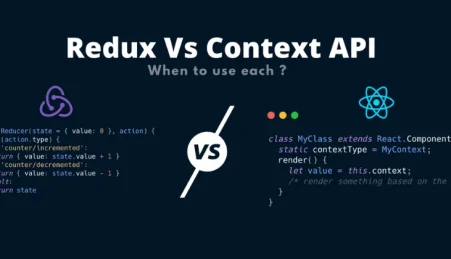
6 Comments
Superb post, well written and concise. Keep up the good work.
Do you suggest using Firefox for our flickr accounts opposed to explorer?
Not really. But firefox has got plug-ins and greasemonkey script support which can help you to navigate and browse Flickr easily 🙂
Useful lists 🙂 Thanks Rias.
Thanks for the list of scripts. I had not heard of greasemonkey but have installed and followed the scripts you have used.
Although not all are going to be relevant for me to start. I will use some of them extensively. FlickrPM I can see being the most useful to start.
Really great visual appeal on this internet site, I’d rate it 10.