
If you are running multiple blogs and for some reason you don’t want to show your name in author field, Then this Blogger hack is for you. Though the topic looks very simple , but most don’t know how do this. So in this tutorial , I will explain how to remove the author name and link from default Blogger blogs. In addition to that I will also tell you the code which retrieves the author name in Blogger.
How to Remove Author Name from Blogger Templates
Just follow the simple steps to remove the author link from Default Blogger Blogs.
- Go to Blogger dashboard and navigate to Layout page
- Now there you can see a EDIT button under “Blog posts” page element. Click it !
- When you click that button , you new window pop up. There you need to uncheck “posted by” option.
- That’s it. Now click save and you are done.


In this way you can also enable or disable some of the junks present in default blogger templates.
Removing / adding code to Custom Blogger templates
It’s very easy to enable or disable the author link in default blogger templates. But it’s not the case for users who are using custom blogger templates. Even if you have unchecked that box , sometimes the author name and link may still appear. If you want to remove that fully from your blogger template , then follow the below instructions.
- Go to Edit HTML sub tab in your blogger template.
- Put a check on Expand template widgets box
- Now search for the following code by pressing ctrl+F in keyboard : <data:post.author/>
- Remove that code and preview
- Now save the template. The author name will no longer appear in your Blogger blog
You need to do this in all your blogger blogs.
Tips for Blogger Theme designers
I know the blogger theme designers know these things very well. But I would like to give them a tip. You guys can use this tag <data:post.author/> to retrieve the author name. If you want to show the authors name below the post , all you need to do is just place that code in post footer.
You can even use this hack for sharing Adsense revenue in Blogger Blogs. I will discuss this soon with you all in my next post.
Related Posts
-
-
June 8, 2012 Designing Blogger Template : Adding Meta Tags
-
June 7, 2012 Designing Blogger Template : SEO Optimized Title Tag
-
January 9, 2010 How to add multiple Authors in Blogger
-
December 25, 2009 Page Navigation Hack for Blogger
-
May 16, 2009 Show Adsense ads below post title
Popular
Editor’s Pick
-
April 22, 2023 Mastering Webpack Module Federation: How to Solve Singleton Issues with Code Snippets.
Introduction Webpack Module Federation is a feature introduced in Webpack 5 that allows multiple projects to share code dynamically at runtime. This means that you can break up your application into smaller microfrontends and load them on demand. It’s important to solve singleton issues because when multiple instances of the same module are loaded, it…
-
August 21, 2012 50+ Amazing Olympics Infographics Inspirations
The London Olympics 2012 has proved to be a phenomenal attraction this year – attracting eyeballs and attentions like nothing else. Well, I caught on to the Olympics buzz quite late into the second week – watched it every day from 11 in the night (IST). However, I followed it regularly over the news papers…
-
August 13, 2008 Three (3) Column Blogger Template
Today I am going to Publish my first Three Column Blogger Template.
-
July 8, 2009 Blogger Search Form box code
Recently I explained How to add Blogger search box code to your Blogger template. Now In this post I will explain How to customize the search box code to suit your Blogger template. In order to make it easier for you , I am going to explain this with two blogger search form example codes….
-
December 25, 2009 Page Navigation Hack for Blogger
Most said page navigation menu in the bottom of the page can appear only in WordPress blogs. But Now here is a blogger hack which will help you to show Page Navigation Menu in bottom of the page ( see screenshot ) . you can Add this Page Navigation hack to your blogger template either…









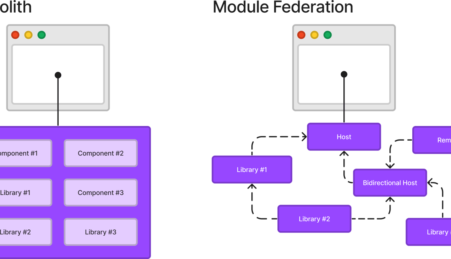
9 Comments
perfect perfect perfect ! I lost a lot of time searching and googling for a solution for this bug, custom templates can be annoying, almost I gave up untill you showd up in my search engine and shared this information, it is strange that many blogs and disscution boards didn’t mention this point, thank you and I think that the way to know what to do with your template is to learn the html codes and to understand what function for each .
I tried and it works 😉
Thank you!! That worked perfectly =)
awesome..thanks
It was really helpful.. thanks..
omg sh it! it not work for ME! I click dashboard then I click edit PAGE and i did not see any pageelement!!!!!!!. tell me clear 2012 syetem!
Thanks, it really works!
Nice… it’s helpful
thxx
thanks a lot..